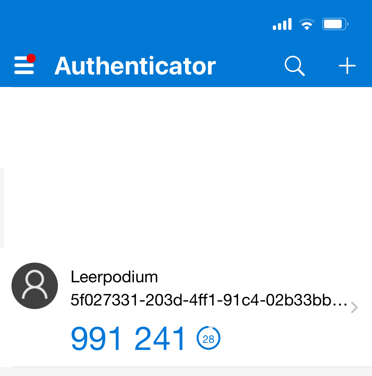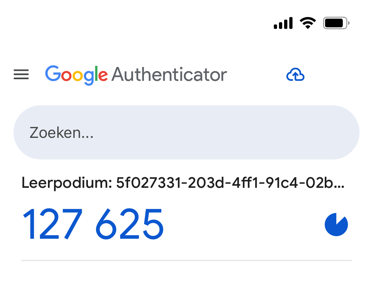If you do not have an AHK-account of the Amsterdam University of the Arts (AHK) and still want to use the digital learning environment Leerpodium (STAGES or DLO) as an external visitor/graduate, you can follow the following instructions.
The AHK uses two-step verification (2FA). Two-step verification requires two forms of identification to verify your identity. 2FA uses the following two factors for this:
- Your registered private email address/password
- A temporary valid verification code.
Please note: Only 2FA via an authenticator app is supported by Leerpodium.
You must be registered in Leerpodium by the relevant academy with a valid e-mail address. You will receive an email at your registered private email address with a temporary password.
If you are an existing external visitor or graduate and you still need to set up 2-step verification or have forgotten your password, please choose one of the options below.
Instructions
Step 1: Log in to the website
Open the website of the digital learning environment of Leerpodium LMS, DLO or STAGES:
https://ahk.leerpodium.nl/
Choose ‘I have no AHK account and want to log in’.
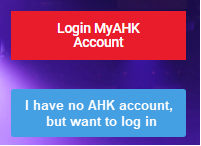
Step 2: Choose Authenticator app
Now you will set up the two-step verification. At AHK we use the Microsoft Authenticator app or the Google Authenticator app for this.
Grab your phone and open the authenticator app if you are already using it. If not, open Google Play (Android phone) or Apple Store (iPhone).
Search there for the ‘Microsoft Authenticator’ app or ‘Google Authenticator’ app. Download and install it on your phone.
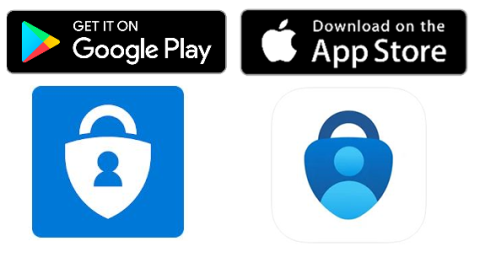
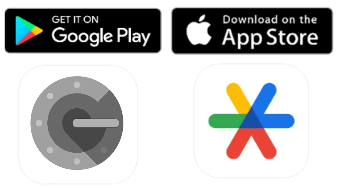
Step 3: Email address and password
You have received an email to your registered private email address.
It is possible that this email will end up in your Spam.
A password has been created for you.
Use your registered private email address/password and log in.
If you have not received an email, please call I&A Servicedesk op +31 (0)20 527 775
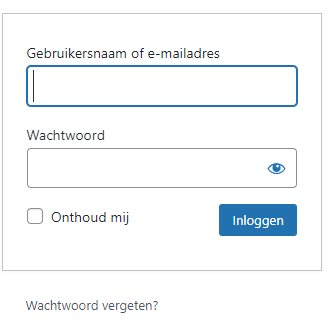
Step 4: Scan the QR-code
A QR-code will appear on your screen.
Make sure you give the authenticator app access to your camera so you can scan the QR-code.
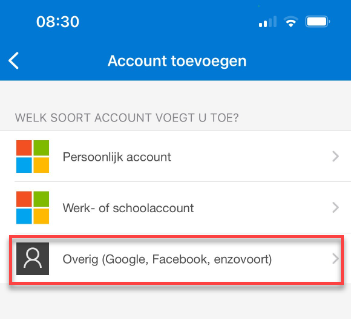
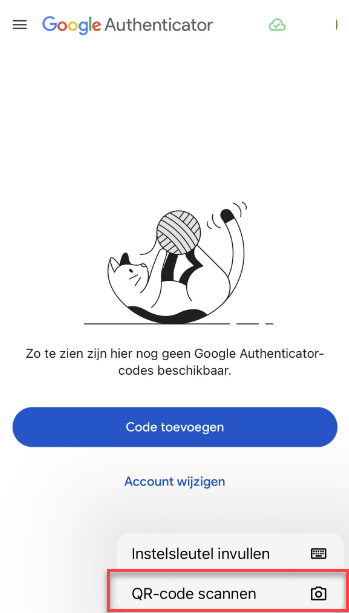
Scan the QR-code with the authenticator app on your phone.
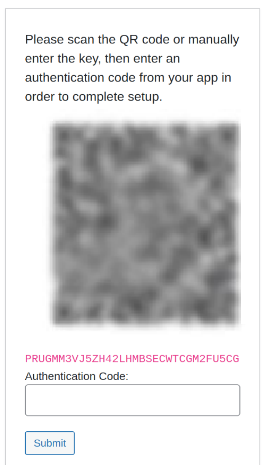
The authenticator app generates a numerical code.
Enter this code on the Leerpodium screen and choose ‘submit’.
Now you can safely use the AHK learning environment.